Garmin introduces new enhancements for the helicopter market with the GTN 650/750 touchscreen series
New and existing customers can receive these features by contacting an authorized Garmin dealer.
WireAware
WireAware graphically overlays power line location and relative altitude information on the moving map and terrain pages. Powerlines are depicted in colors corresponding to their height relative to the helicopters’ altitude so it’s easy to identify powerlines that may pose a threat. If the GTN 650/750 is enabled with optional Helicopter Terrain and Awareness Warning System (HTAWS), visual and aural alerts are provided for powerlines as well as terrain and obstacle hazards. WireAware powerline database coverage currently includes the U.S., as well as portions of Canada and Mexico.
FastFind
Flight plan entry and waypoint selection is now easier with FastFind, which incorporates predictive logic to suggest airports and waypoints using current GPS location. A readily accessible button displays suggested entries, saving keystrokes when entering data or looking for information.

Simple Frequency Entry and Identification
Entering frequencies into the GTN is streamlined, which now may be entered without the leading number “1” and trailing zero(s). For example, pilots can now enter the frequency “122.8” easily into the GTN by simply selecting “2”, “2” and “8.” Because the number one and trailing zeros populate automatically, frequency entry is faster and easier. Additionally, reverse frequency lookup allows pilots to quickly observe that the correct frequency is tuned because the GTN displays the facility name adjacent to the tuned frequency.
Customisable Checklists & Import Flight Plans
Utilising the Garmin Aviation Checklist Editor on a PC, pilots now have the option to create custom checklists for display on the GTN 650/750. Once created, checklists can be saved to a Garmin data card and inserted into the GTN. Optionally, flight plans and waypoints may also be created and imported into the GTN using a Garmin data card.
Fuel Range Ring
Popular among Garmin’s Integrated Flight Deck product line, the GTN series can now overlay an optional fuel range ring on the moving map, displaying the remaining flight distance relative to the amount of fuel on board. Helicopter range until operating on reserve fuel and total endurance are displayed as a green dashed line and yellow solid line respectively. Reserve fuel times are configurable so they can be tailored to each particular flight or operation. The addition of a fuel flow sensor is required to display fuel range data.
Additional Customization Options & Features
Additional customisation options & featrues include:
- Weather-related decision-making is easier with the GTN 650/750, which helps pilots interpret datalink radar imagery more easily by animating weather radar from different sources
- Configurable data fields and shortcuts located within the radio bar and on the corners of the moving map can be assigned by the pilot, providing rapid access to frequently used data and functions
- Radial/Distance display to a tuned NAV
- Support for custom scheduled messages
- Customized holds can be created over an existing fix or a user-defined waypoint
- Advisory vertical guidance for LP+V approaches